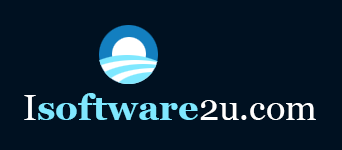What’s all this in aid of? Computers are the implements in modern business, like lorry or lathe, for instance. As any other machines, all the company’s PCs have to be managed. The system administrator has to install and update operating systems, replace the broken or out-of-date hardware with a new one, make decisions on purchasing necessary software and coordinate them with the company’s manager and accounts department, audit the license keys availability, and so on. If the system administrator does not pay much attention to all the mentioned problems, this can lead to failures.
Imagine a network that consists of hundreds of computers. The head manager decides to purchase the software that is necessary for the company’s operation. The company spends a lot of money on licenses, but when all needed documents are signed and license keys are received, a very unpleasant issue discovers. The most of the current operating systems on the network do not suit the requirements of the purchased software. It takes a ton of time and money to update or reinstall OS on a few hundred of computers. As a result, a part of the license period is wasted. If the head manager had the OS report before purchasing the expensive software, he would better evaluate the possibility of embedding it. Thus, the company would save a lot of money.
The computer inventory process cannot be quick, as all the collected data has to be documented carefully. Thanks to the new technologies, there are a lot of tools that help to make it easier and not so time consuming.
Such programs are easy-to-use. The system administrator just needs to install it on his computer and scan the network to create a list of all the company’s computers. Then, the program polls each of them in order to collect all the data in one inventory database. The process is automated. The system administrator just needs to configure the program settings, for instance, the administrative rights on remote computers if the inventory data collecting is performed via WMI (Windows Management Instrumentation). The computer inventory program gives an opportunity to configure the poll’s schedule, thus, the manager does not have to think about this problem as well.
A problem can arise if some company’s computers are not on the network. When this happens, the system administrator can use alternative methods of the information gathering, for instance, using clients or agents that are usually included in the program package. In this case, the IT manager will have to spend some time installing and configuring clients on the remote PCs. All the rest work is performed by clients: they are launched automatically when users switch on their computers, and start gathering the inventory data. The system administrator just imports the data files to the main program’s module. Thus, he gets the whole network inventory database in one place. He can analyze it, create any kind of reports and summary tables, and so on. This method seems rather time consuming, but in any way, it takes less time than the manual inventory method. This means that the system administrator can spend his time solving other network problems.
In general, it does not matter, what kind of service the company offers to its customers. But its computers are resources like other assets. It is easier to control them if you use a modern inventory program and perform the constant hardware and software audit. This measure helps to optimize not only the company’s expenses, but the company management as well.