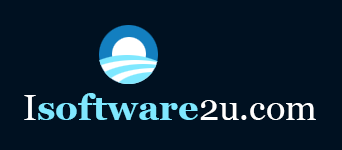Every new employer engaging an employee must register for paye. An employee is anyone who works on a full time, part time or casual basis for the business and includes company directors. When you engage someone to work for you, you become their employer. Employers should register as soon as possible when a qualifying employee is appointed and may register up to four weeks prior to the first employees pay day.
You should register as an employer and operate a paye system if your employee already has other employment, or if the employee earnings are equal to or above the paye threshold. The paye threshold for 2007-08 is earnings of 100 pounds per week or 435 pounds per month at which point income tax and national insurance deductions may be required. These limits include the value of any benefits in kind that may be paid.
Employer Registration Information Required
Generally the information to be provided includes the business name, trading address, type of business, name and address of the employer, national insurance number and tax office reference of the employer, contact telephone number and email address if applying by email. In addition details will be required of the likely number of employees, frequency of payment, the date the first employee was appointed and the first payment date. Also have available the address where the payroll records will be kept and the contact details of the person responsible for the payroll.
Where partners are involved details of each partner names, addresses, national insurance numbers and tax office references will be required and the LLP number for limited liability partnerships. Limited companies will be required to supply the address of the company registered office, date of incorporation and company registration number plus details of the directors; names, addresses, contact telephone numbers, national insurance numbers, tax office references
How to register as a paye employer
Employers can register for paye online at the HMCE website. Click employers – register as an employer – first steps as an employer – scroll down the page until you can click email which then presents you with online registration form to complete and send. Alternatively contact HMCE employer helpline at 0845 6070 143.
Paye and payroll records
Accurate payroll records are essential, full stop. Employers must keep payroll records for both HMCE purposes and employees. The employee records must include the name and address of the employee, national insurance number, date of birth, income tax code, all payments and benefits made and all deductions for income tax, national insurance and voluntary deductions.
When registering to operate a paye system immediate arrangements should be made to ensure these records are maintained either by setting up the records yourself using the help and advice contained in the revenue CD-ROM provided to all new and existing employers or employing a payroll service to produce the records or using a payroll software package.
Various payroll software packages are available with different degrees of complexity. An ideal solution for small employers with little payroll experience would be one written on excel spreadsheets that produces accurate deduction calculations, payslips and completes excel copies of the compulsory HMCE forms significantly easing the administrative burden.
Paying employees
Employees must be paid the national minimum wage which for adults was raised on the 1st October 2007 to 5.52 pounds per hour. Every employee must receive a payslip that shows the amount of income tax and national insurance deducted from the gross pay. In addition every employer must also calculate the employer national insurance contribution. If you are an employer and not operating a payroll software system as an employer you must design a payslip to give to your employees to satisfy legal requirements.
HMCE Payroll Forms
P11 Employees deductions working sheet
The working paper is a record of the weekly or monthly pay for each employee and the income tax and national insurance deductions.
P14 End of year employee deductions summary
Summary of the employee income tax and national insurance deductions recorded on the P11 deductions working sheet
P35 Annual employers return
Summary detailed by employee of the annual totals of income tax and employee national insurance deductions and employers national insurance liability
P45 Details of employee leaving
Only available from the employer helpline the P45 is a certificate of the amount paid to the employee and the income tax deducted during that employment. Every employee that leaves the employers employment should be issued with a P45.
P60 End of year employee certificate
The P60 is a certificate of an employees total earnings and total income tax deducted during the tax year including previous those of previous employers and also the amount of national insurance deducted by the current employer and should be issued to every employee the employer has at the 5th April each year.
Each of these HMCE paye forms can be automatically completed by payroll software and produce excel copies of the HMCE forms making such a package suitable for both inexperienced employers and those wishing to minimise the administrative burden payroll can place on an employer.
Paye payments and online bonuses
Deductions of income tax, employees national insurance and employers national insurance must be paid to HMCE each month, the standard final payment date being the 19th of the month following the payroll month. If monthly payments of income tax and national insurance deductions including employer national insurance are less than 1,500 pounds per month then employers have the option to pay the amount due to the HMCE on a quarterly rather than a monthly basis.
Payments of income tax and national insurance to the HMCE can be made online electronically. At the end of each financial year, 5th April, every employer must submit the P35 annual employers return to HMCE detailing the amounts paid to each employee and the deductions made for income tax, employees national insurance and employers national insurance with the amount that has already been paid to HMCE in respect of the income tax and national insurance contributions.
Employers with less than 50 employees are eligible for a tax free online bonus when the P35 employer annual return is submitted online which has been a tax free 250 and 150 pounds in recent years.