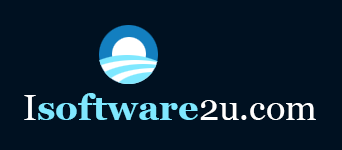Have you ever reviewed your month end financial statements, usually a month late, and found that your profit is less than anticipated? Or maybe negative? Are you able to reconcile this number with your job profit? Do you spend a lot of time in meetings and in your construction scheduling software trying to reconcile accounting profits with job profits?
Accounting profit and job profits are really two different things. Accounting profits provide a picture across multiple jobs and include under or over absorption of company overhead once a month. Job profit provides a job by job picture that crosses multiple month ends and helps you know which jobs are most profitable.
So how do you manage your construction jobs for profit? There are a number of steps required to do this:
1. Accurate estimates built around a schedule
2. Budgets with sufficient monies for general conditions and contingencies
3. Schedules with activities containing material, self perform and contracted costs
4. Accurate and timely input from job sites into the construction scheduling software
5. Reporting systems that identify budget, committed costs, actual costs, and earned value
6. Accurate capture of historical records
Let’s take a look at these steps.
Accurate Estimates
Many excellent estimating software packages are commercially available. These systems can save significant time and produce good estimates for your construction scheduling software. The accuracy of estimates requires unit prices, self perform labor, and burden rates be maintained as current as possible. The development of a schedule should parallel development of the estimate. Parallel development allows for estimated quantities of material and hours of self perform labor to be included in the schedule activities. Similarly, development of sub-contracts should include the estimated schedule activities and time frames. Estimates and schedules should be compared for reasonableness against prior jobs where possible.
Realistic Budgets
Schedules should recognize resource time requirements for job preparation prior to construction and analysis of what went well and not so well after the job completion. On going general conditions should be allocated across the life of the job as realistically as possible. Non ongoing general conditions, such as permits, should be included and scheduled so that performance can be tracked. If the budget is to be most useful, it should not be changed throughout the job thereby providing a solid benchmark to compare actual against plan.
Schedule Activities with Itemized Contract & Self Perform Costs
The construction schedule software should contain contracted costs for materials, self-perform labor and sub-contracts. It is best if the information is collected at the activity level although it can be collected at the resource level and then allocated to multiple activities. This way each activity in the construction scheduling software has a cost associated with it that relates to a purchase order, sub-contract or self perform labor estimate. As activities are completed, activity earned value can be captured and summed to the cost code level to develop cost code earned value.
Some commercially available systems make cost loading of the schedule to the activity level easy. They use activities from the schedule to build purchase orders and sub-contracts. Used in this fashion, all contracts and purchase orders reflect exactly the corresponding amounts listed on the schedule activities. This is the most accurate way to capture earned value and actually requires less clerical entry effort.
Accurate and Timely Input from Job Sites
Imperative to profit management is to compare what is happening at the site to what was planned. This is best accomplished by using daily reports from the site that automatically feed the construction scheduling software. Usually taking only 15 minutes a day to complete, these reports can keep management current as to what is happening at the site including its impact on job profitability. Daily field progress in percent complete or items put in place can be related through the cost loaded schedule to provide earned value.
Reporting Systems that Identify Budget, Committed Costs, Actual Costs, Earned Value, and the Impact of Change Orders
A good reporting system keeps track of the original budget, committed costs, actual costs and earned value. Usually budget, committed and actual costs are available by job from the accounting system. Earned value is available from the project management system. Together, they may be compared at the Cost or CSI code level throughout the life of a job. Committed costs result from on going general conditions, purchase orders, sub-contracts and planned self perform activities. The difference between committed and budgeted identifies “buy out” margins. When committed is greater than actual, the difference represents money left to complete the cost area. When actual is greater than committed, the difference represents a ‘bust” where the contractor makes up the difference without benefit of an owner change order. The difference between actual and earned value provides for projected cost at completion. If actual is greater than earned, this activity is “upside down” and the cost to complete will likely exceed the committed cost. A good reporting system can automatically calculate this amount each time reports are run.
It is equally important that all change orders be identified separately by cost code. This makes it easy to review all approved owner change orders against related approved sub-change orders and view their impact on the profit margin in the construction management software.
Capture of Historical Records
After the job is closed, a system that has captured the following information makes it much easier to identify actual profit (and general conditions absorbed) from the job and provide the basis for improving bids on similar jobs in the future:
1. Estimates
2. Budgets
3. Daily Reports from the field
4. Schedule Baselines
5. Contracts, Committed Costs, Actual Costs, and Earned Value.
6. Owner & related Sub Change Orders
Managing job profits in your construction scheduling software not only improves understanding of where monies were made and lost on jobs, but more importantly, improves the contractor’s ability to bid competitively and win more profitable work in the future!