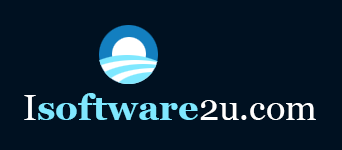Features at a glance:
There are a few things that make Livedrive stand out from all other similar backup software:
- Unlimited cloud storage: Livedrive is perhaps one of the very few backup services in the world that boasts of offering unlimited amounts of cloud storage space. This quite literally means that you can backup any file and every file on your computer without having to think about limits.
- Really cheap: For a little over a dollar you get the ability to add an additional computer. Subscribing to the service is also comparatively cheap.
- One click restoration: Now you can restore all the files you need by just right clicking on the program and choosing what you want.
- Live preview: When you have a number of different files on the cloud how do you know that the one you want is the one you’re about to download? well with Livedrive you can preview it regardless of if it’s an office document or a music file.
Introduction
Livedrive is available for both Mac and Windows. It goes without saying that in our years of reviewing backup software, Livedrive is quite simply as good as it can get. We discovered that backing up and then restoring the files you need is easy and the default options of backing up files and checking for updates will work for most people. However, users should always make it a point to dive into the Livedrive’s inner workings because it’s not that complicated. Setting up an hourly backup schedule is very easy, plus every time you change a document its effects are instantly reflected within Livedrive which happens to be extremely useful when you’ve dealing with complicated documents that require many changes.
Backup options
There are numerous options that make backing up everything you want really easy and yet exactly the way you want. For instance, you can have files encrypted prior to uploading them, plus you can set download and upload limits. You may also want to ignore specific types of files like log and exe files. Plus Livedrive also automatically ignores very large files and files like your browser cache as well as thumbnail images.
Restoring your files is really simple. All you need to do is to just right click on the system tray icon and then click on the given restore button. Here you will be presented with a list of all the folders and files which are backed up on to the cloud. When you choose a file it is restored by either overwriting the original one on your computer or it can be restored to a new folder. It is this type of flexibility that has earned our respect as being one of the best backup software available today.
Conclusion
Livedrive is a pure cloud backup option that is unlike any other we have used in a while. When it comes to flexibility and functionality as well as keeping things simple Livedrive is certainly ahead of all the others in this space. This is why we have no problem recommending it to people looking for a really good and reliable backup solution.