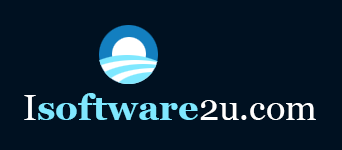What is it?
Central Hosting, ASP and SaaS are different names for the same process. All application programs, hardware, IT infrastructure and data are stored on servers located in one place � usually a professionally managed data center. The construction scheduling software is maintained and upgraded on the central server by the vendor using the internet to access the programs.
Whereas Client/Server applications require an internal network to connect devices � such as PCs and Laptops, Central Hosting uses the Internet to connect devices � such as PCs, Laptops and PDAs.
Does it work?
Ask Salesforce.com. This CRM (Customer Relationship Management) firm has grown from a start up to over a billion dollar company in under 7 years.
When is it useful?
Anytime construction scheduling software data needs to be shared over geographically disperse areas and/or groups of people. Contractors with many projects in many locations are one example. Another is connecting owners, architects, engineers, general contractors, project managers, superintendents and subcontractors.
Can’t Client/Server Applications run over the Internet?
Yes, but poorly. Here are some reasons why:
1. PC Screens and data fields must be converted (scraped) from PC code to HTML (Hyper Text Markup Language) used by the internet. Translation takes time and on average, requires 10 times more data be transmitted over the Internet.
2. Web designed construction scheduling software is more easily optimized for the amount of data being transmitted per screen. This results in much faster screen refresh for central hosting over client/server.
3. Hardware and conversion programs are required to perform the translation for client/server applications. This significantly increases the initial and maintenance costs of the construction scheduling software for a client/server application. These are not needed in Central Hosting as the application uses HTML to transmit screen formats and data to and from browsers.
Are there any other reasons to consider central hosting for construction scheduling software?
Certainly. Some of them include:
1. With the same applications (set of programs) residing on the central server for all customers, the vendor can make enhancements, test on duplicate servers and gradually introduce these enhancements to their customers. The vendor does not have to worry about older versions (all customers run on the current version) or the type of network used by various customers (centrally hosting simply uses the Internet), enhancements can be released many times each year. This means that central hosting customers get new software more frequently and they do not need to tie up valuable staff time to install the newer software.
2. If granted permission by the customer, the vendor can review an issue with the customer with both looking at the same construction scheduling software information at the same time. This significantly reduces the time to analyze and resolve the issue.
3. When a user makes a change to data in the construction scheduling software, most systems create a transaction that captures the change being made, date, time, and user making the change. This also significantly reduces the time to analyze issues. In addition, review of the transaction information aids in refinement of training programs. Common miss-understandings by users can be identified by viewing trends in transaction records.
4. In general, Central Hosting Construction Scheduling Software Applications are available for 1/3 or less of the cost of client/server applications.
a. The customer doesn’t have to buy equipment (only devices that support browsers and are connected to the internet).
b. The customer doesn’t need IT infrastructure or staff.
c. The vendor can provide excellent support with less than 25% of the support staff required by client/server applications.